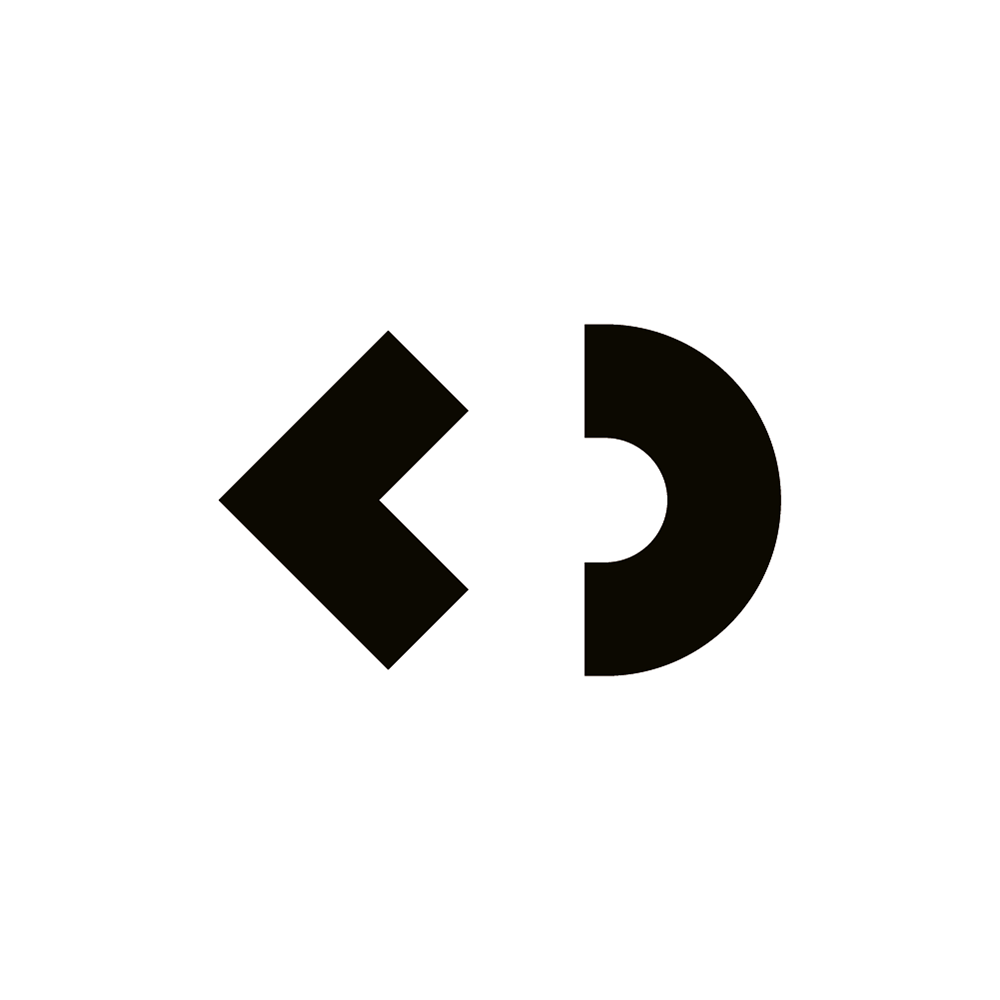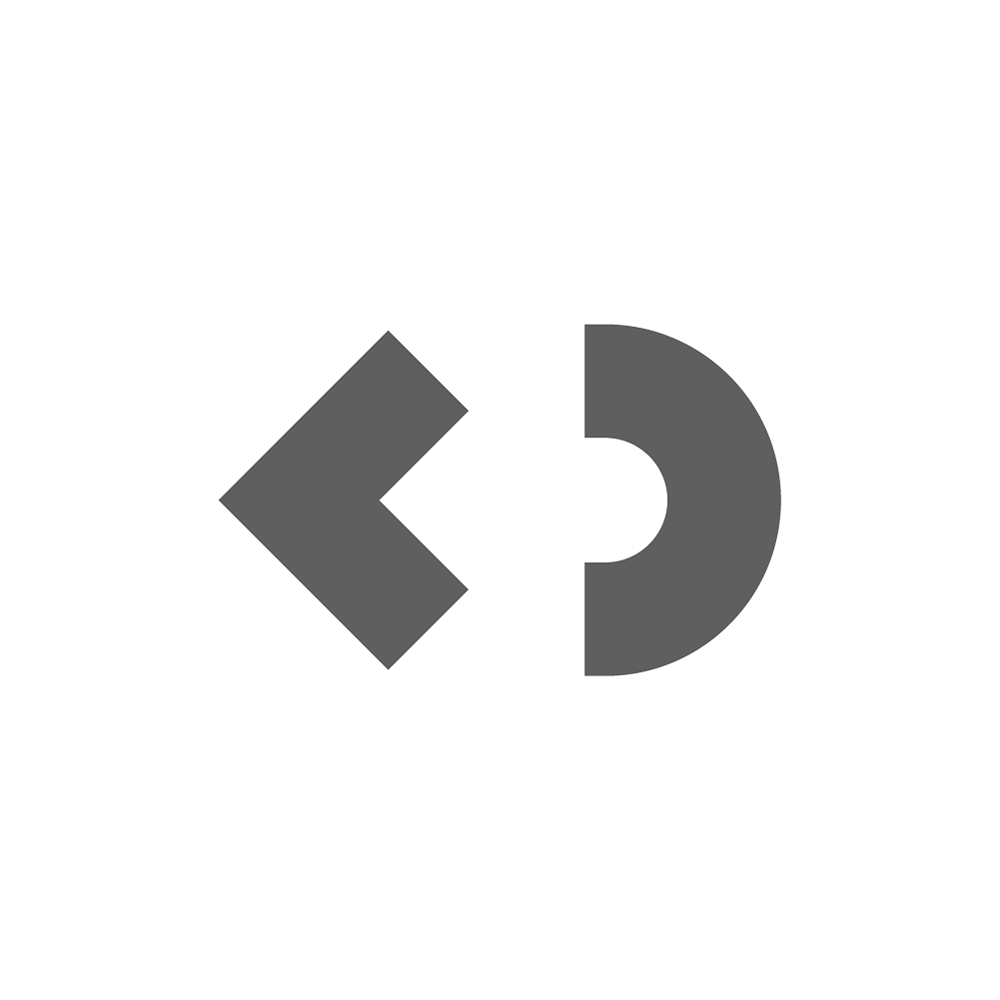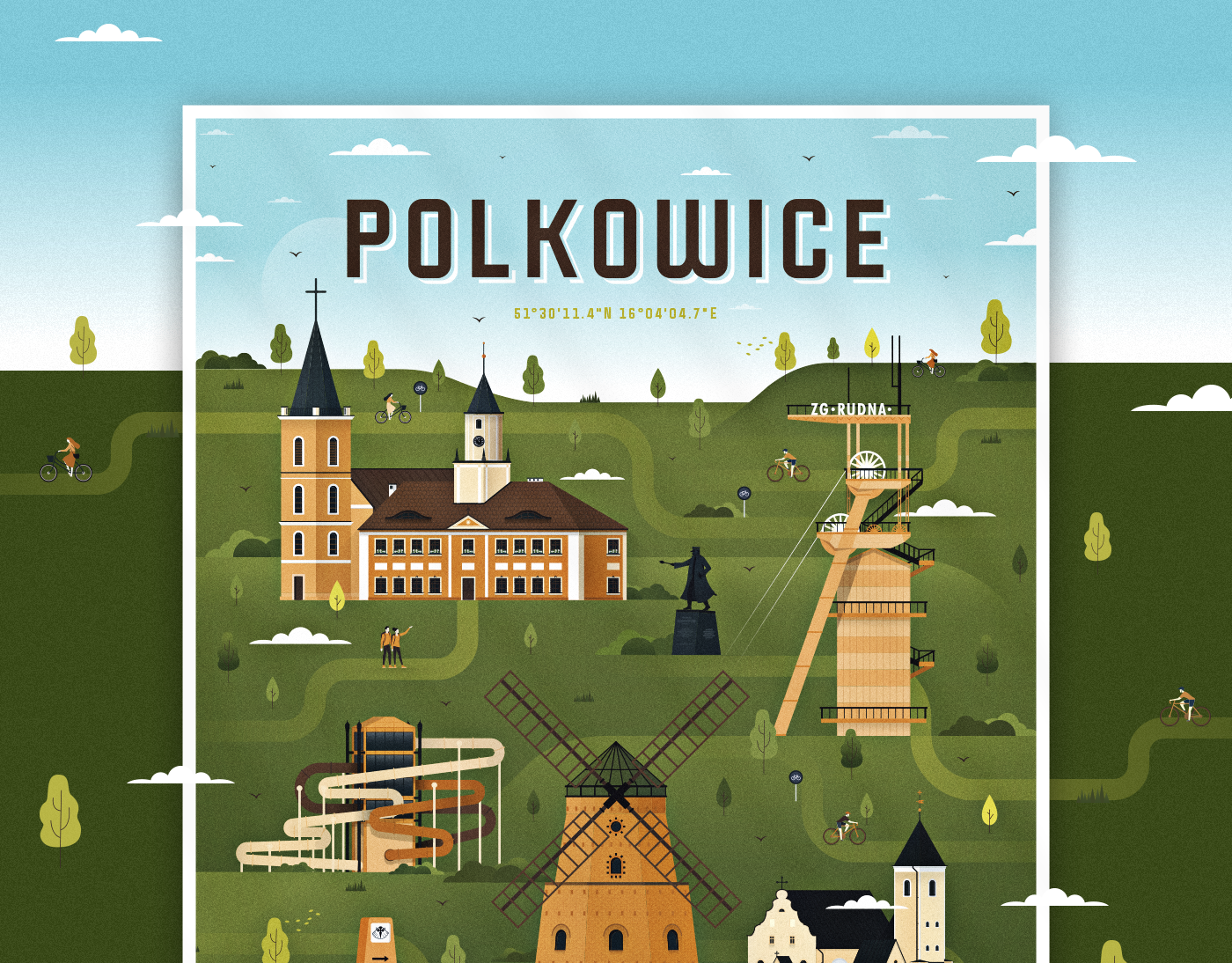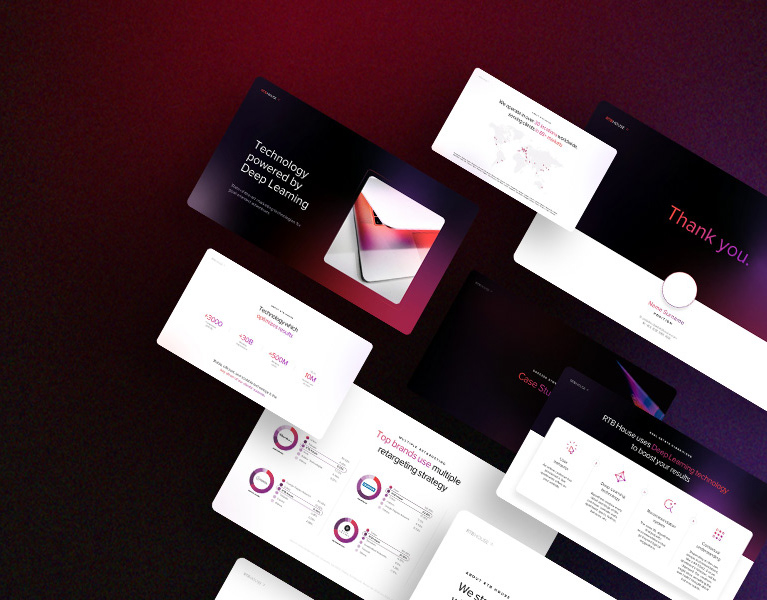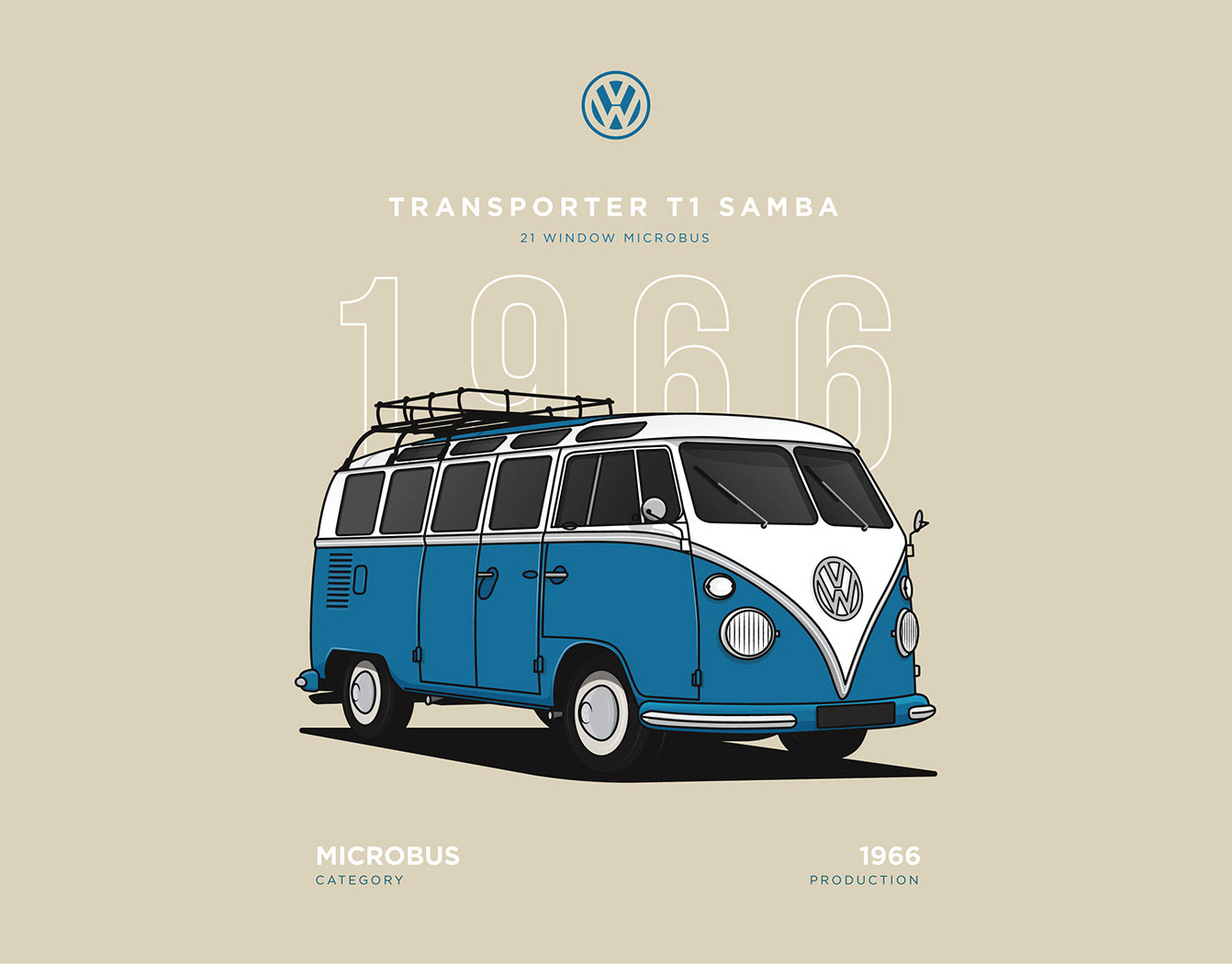About the project:
The goal of this project was to explore the potential of Generative AI in conceptual and creative work. I’m not suggesting that AI should replace traditional car design (though tools like Midjourney can certainly serve as a source of inspiration), but this workflow could be highly effective for developing early-stage concepts and campaign themes without the need to involve full-scale design studios or production houses from the start.
To test this approach, I applied it to the design of Aurora, a conceptual car, examining whether AI could help maintain a cohesive visual identity across different formats. My primary focus was on ensuring consistency between photography-based visuals and video content, allowing both mediums to seamlessly complement each other.
The final results exceeded my expectations, demonstrating that AI can significantly enhance creative workflows and produce visually compelling outcomes.
A detailed breakdown of the entire process, along with the tools used, can be found in the Case Study section.
Creative process:
Stage 1. Ideation & concept creation phase.
At the outset of the project, I focused on gathering inspiration to develop the car's concept. To do this, I used platforms such as Pinterest, Explore Midjourney, and Google Search with queries like "Toyota Concept Car." This research helped me define the initial stylistic directions. I opted for a modern aesthetic but aimed to avoid an overly futuristic look. My goal was to ensure the car maintained a sense of realism while still appearing innovative.






The next phase of the project involved refining the vision by leveraging Midjourney’s AI capabilities. I uploaded carefully selected reference images of concept cars, using them as character reference (--cref) and style reference (--sref). This allowed me to steer the model toward my desired aesthetic while maintaining consistency in form and details.
To generate the base design, I crafted a precise prompt:
"Professional studio photography of a futuristic Toyota SUV concept car, painted in green aurora colors, featuring a sleek, aerodynamic design with soft reflections on a glossy body. Positioned against a smooth gray backdrop. Controlled lighting with high contrast, subtle rim light accentuating contours. Shot on a Hasselblad medium format, cinematic sharpness, ultra HD, commercial-grade automotive photography. --chaos 10 --stylize 500 --weird 300"
I further fine-tuned the results using additional parameters like --sw and --cw, ensuring that the AI-generated design aligned with my vision.
The result? A high-quality upscaled base model, serving as the foundation for the next steps of the project.


Stage 2. Refining the Concept.
At this stage, I had my base images generated in Midjourney. The next step was to enhance them, starting with recoloring the car in Photoshop. I chose a deep green shade, which unexpectedly became a key design element. This color choice sparked an idea—tying the car’s aesthetic to the Northern Lights and Aurora Borealis. As a result, the environment had to reflect this vision, creating a seamless connection between the vehicle and its surroundings.
Before diving into scene design, I focused on refining the car concept itself through the following steps:
Color adjustment & export – Finalized the green hue and saved the updated image.
Freepik’s Reimagine Tool – Uploaded the file to experiment with variations, fine-tuning the balance between modernity and sharp, structured shapes without making it overly futuristic.
One thing that stood out during this process was how Reimagine and Upscale delivered noticeably better results compared to Midjourney’s raw output. Midjourney occasionally struggled with details—for example, the wheels were not perfectly rendered—but Freepik’s tools helped bring back the necessary precision.
Below, you’ll find the base image from Photoshop alongside the enhanced version from Freepik’s Reimagine tool. This upscaled version became the foundation for my final visuals.


Next, I brought my finalized car design back into Midjourney, using it as a Character Reference (--cref). The goal was to seamlessly integrate it into a winter landscape, aligning with the aurora borealis theme that shaped the visual direction.
To achieve this, I utilized Image Prompts featuring snowy landscapes illuminated by the Northern Lights. This approach ensured that the car not only blended naturally into its environment but also reinforced the cohesive aesthetic I envisioned for the final composition.
Unfortunately, after numerous attempts in Midjourney—experimenting with various parameters such as --sref, --cref, --cw, --sw, and --iw—I realized that achieving my desired result was not feasible. The car's design deviated too much from the version generated in Freepik, and the landscape itself did not meet my expectations.
Below are the results from Midjourney, highlighting the challenges I encountered in aligning the car and environment with my original vision.




Given these challenges, I decided to return to Freepik's AI Suite, this time leveraging the Retouch and Reimagine tools to seamlessly integrate the car into a winter landscape. This approach allowed me to achieve the visual cohesion I was aiming for.
Satisfied with the result, I used Reimagine once more to generate an additional rear-view shot of the car. The new angle maintained stylistic consistency with the original design while ensuring the landscape remained nearly identical.
After upscaling both images, I exported them for final editing and retouching in Photoshop. This last step was crucial in refining the visuals, ensuring the frames were 100% cohesive and aligned with my creative vision.
Here are the images before final adjustments in Photoshop:


I really liked the color of the front-view shot, so I decided to refine it further and then match the rear-view shot to ensure visual consistency between both angles. While making these adjustments, I also removed a few unnecessary details, such as door handles, the license plate, and the badge on the rear light, to create a cleaner and more streamlined look.
Side note: Just now I realize that I should have added snow on the tires in the front-view shot to enhance realism.
Nonetheless, with these two refined compositions ready, I was able to move on to Stage 3—finalizing the concept, integrating branding elements, and preparing static visuals, which would later be used to generate a video.
Stage 3. Concept finalization and generating video.
After adjusting the color grading and retouching, I created additional wider shots to enhance the composition. For this, I used Generative Fill in Photoshop, which handled the task exceptionally well, especially with images that already contained rich details and textures. As a result, I finalized four base images, which later served as the foundation for video generation using Generative AI.
Below is the final output used for video creation:




I uploaded the static visuals into a video generation tool—specifically Freepik AI Video Generator. This platform is particularly useful because a single subscription provides access to multiple AI models, including MiniMax, Hunyuan, Kling, Pika, Runway, and others, allowing for a diverse range of generation options in one place.
For this project, I tested Runway Gen 3 and Kling 1.6 Pro, ultimately choosing Kling as the most effective model for video generation. I’ve tested it across different use cases, and so far, it consistently delivers the best results.
Workflow Overview:
Upload the static image. Select the AI model. Manually define the desired shot and camera movement. Choose a camera effect (if needed). Adjust the aspect ratio to match the source image. Set the duration and generate the video.
Upload the static image. Select the AI model. Manually define the desired shot and camera movement. Choose a camera effect (if needed). Adjust the aspect ratio to match the source image. Set the duration and generate the video.
One limitation is that each render using Kling 1.6 Pro can take up to 8.5 minutes, so I usually start the process and work on something else while waiting.
For this project, I also added a simple branding element—though calling it “branding” might be an overstatement. I wanted to showcase how traditional graphic design can integrate with Gen AI, so I quickly designed a minimalist logo. The process was straightforward: I selected an appropriate font—Moon Walk—and slightly modified it by flipping the last letter “A” to create a symmetrical closing shape.
Logo design:
FInal output:
Apologies for the vertical format—the video was primarily created for social media.






Random raw shots from Kling AI:
Tools: